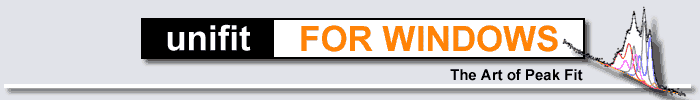Characteristics:
Processing, Analysis and Presentation Software for
Photoelectron spectra (XPS, ARXPS),
X-ray absorption spectra (XAS, NEXAFS, XMCD),
Auger electron spectra (AES, SAM) and
RAMAN spectra
General:
- 32-bit program based on MS Windows 32-bit and 64-bit operating systems
- Using of 3 GByte main memory by setting of the 'Large Area Adress Flag'
- Simultaneous display and handling of up to 75600 windows
- Individual preferences (curve fitting, layout, graph display, and printing etc.)
- Quantification using sensitivity factors saved in different data banks
Processing:
The following processing steps are available for the active spectrum window, selected or all spectra windows:
- Undo function (for one processing step)
-
Copy/Paste function
-
Charge compensation
- Correction with the calculated transmission function (IERF)
- Smoothing using a different number of average points
- Differentiation using a different number of average points
- Integration
- Background calculation/subtraction by different models (polynomial, Shirley, Touugaard)
- Background of XPS, AES and RAMAN: combination of Shirley, Tougaard and polynomial
- Background of XAS: combination of Error and Arc tan functions with a polynomial
- Expansion/Reduction of the energy range of the spectrum
- Mirroring on x-axis
- Spike correction
- Spectrum manipulation (energy and intensity modification)
- Spectrum operation (addition, subtraction, multiplication and division of spectra)
- Normalization
Peak fit:
- Curve fitting algorithm of Marquardt
- Max. 30 component curves (60 component curves using doublets) available
- Product, sum or convolution of Gaussian and Lorentzian functions
- Absolute or relative fit parameters
- Background simulation integrated in the fitting procedure
- Calculation of fit parameter errors
- Valence-band edge estimation using convolution of square root and Gaussian functions
- Fermi edge estimation using convolution of Theta and Gaussian functions
- Plot of fit parameters with respect to batch parameters
- Calculation of inelastic electron scattering cross-sections
Batch processing:
The following processing steps are available for selected spectra windows:
- Batch processing using the processing steps and peak fit of the activated spectrum window
- Plot, export and saving of the fit parameters
- Printing out and export of the fit-parameter uncertainties
- Plot 3D Waterfall 0°
- Pot 3D Waterfall 0° Plus (fitted spectra)
- Plot 3D Waterfall 45°
- Plot 3D Waterfall -45°
- Plot 3D Colour Profile
For multipoint measurements (X and Y recording positions have to be defined):
- XY 3D Plot 45°
- XY 3D Plot -45°
- XY 3D Colour Profile
- XY 3D 45° Colour Profile
- XY 3D -45° Colour Profile
The resolution of the presentation can be improved manually.
Peak ID/Quantification/Chemical Analysis:
- Quantification from surveys, narrow scans or fitted spectra
- Using empirical sensitivity factors (e.g. Wagner) or theoretical values
- Plot of the quantification results with respect to batch parameters
- Convenient export of the quantification results
- Estimation of film thickness using two methods (ARXPS and ERXPS)
- Quantification of Auger electron spectra using peak-to-peak values or background free areas
- Option for the 100 at-% calculation values with respect to all peaks or to the peaks with the same batch parameter
- Tool for the estimation of the AES emission yield
- Peak indentification is supported by a data bank with 1500 XPS lines and AES transitions
- Chemical shifts of 325 XPS lines and AES transitions for the chemical analysis are saved
Input/Output:
- Input routines for 350 different XPS, AES, XAS and RAMAN data and user demand formats
- Reading of XAS spectra with non-equidistant step width
- Reading of RAMAN spectra with non-equidistant step width (wave number)
- XAS input with implemented sorting sub-routine of the data
- XAS input with variable manual defined start and end energies
- Not available data are calculated using interpolation
- Batch loading of measurement files of different data formats
- Saving and loading of projects
- the last five used projects are displayed simultaneously an can be loaded quickly
- Comfortable data export of all windows created with Unifit
- Copy – Paste function for monitor presentation, quantification, and fit-parameter table
- High resolution export (1200 dpi) using all commonly used formats (jpg, tif, emf, gif, …)
Windows:
- Saving of window size and position in the UNIFIT projects
- Manual changing of window size and position
- Direct selection and activation of the windows, particularly next or previous ones
- Cascade and two different tile arrangements of the windows
- Exchanging function for two standard windows
- Spectrum windows can be generated hidden or visible
- Layout of controls have the common Windows design
Specials:
- Calibration of intensity scale with four different methods
- Integrated databases of Auger parameters, line positions and doublet data
- Extensive graphical design tools
- Fill colours for the fitting component areas
- Auto-save function for the UNIFIT projects, five backup files are stored
- Adjustment of the maximal number of the general programme parameters on the used computer system
- Tougaard-background calculation of measurements of inhomogeneous samples
- Five-Parameter Inelastic Electron Scattering Cross Section for a better simulation of the loss structure
- Dynamical presentation of parameter dependent measurements with tool 'Show Windows Video Sequence'
-
Saving of processing steps and design features for a later reloading and using of similar data (template).
- Automatic spike correction (important feature for RAMAN spectra)
- Generation of animated GIF-files for the implementation into PowerPoint presentations
PowerPointPresentation - UNIFIT2024 - The Improved Spectrum Processing, Analysis and Presentation Software for XPS, AES, XAS and RAMAN Spectroscopy or
How to Actually Use Unifit (pptx)
>>>>MORE>>>>
|